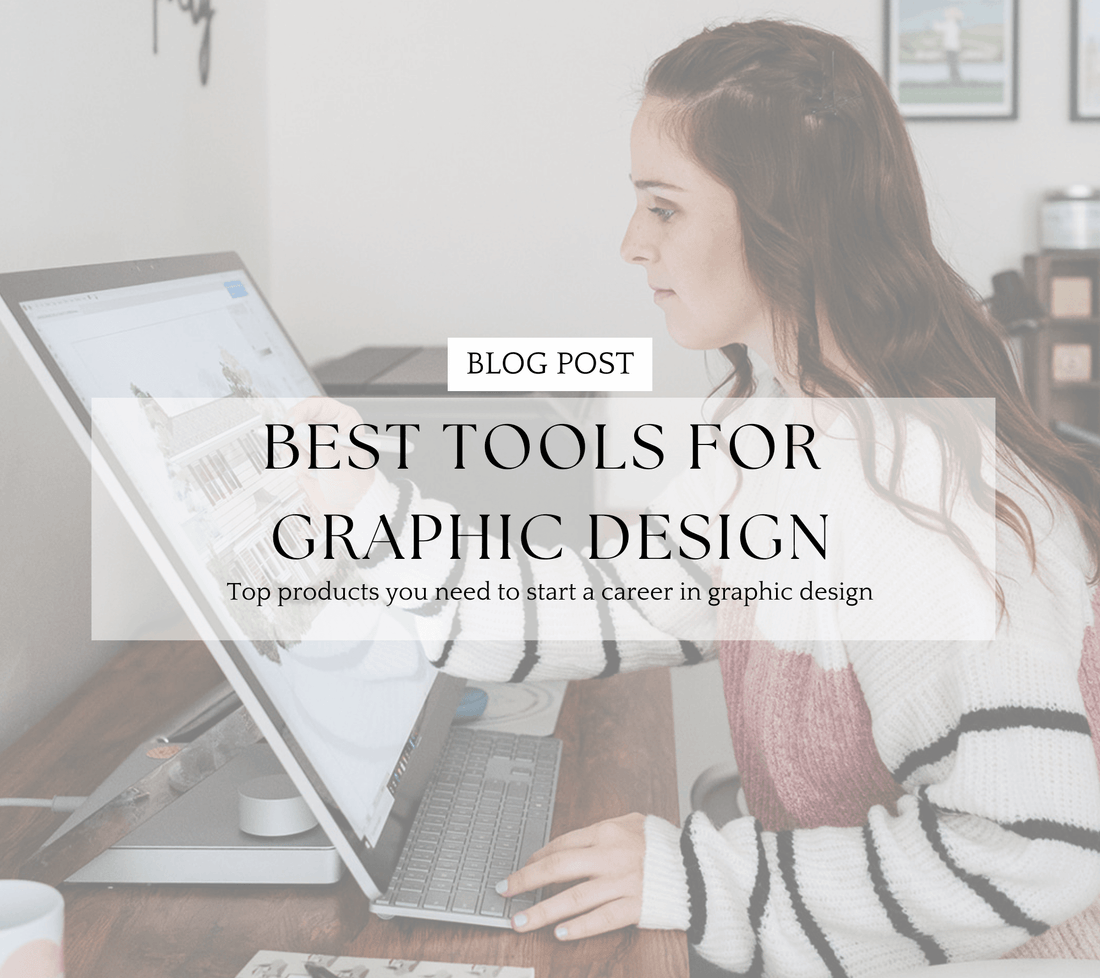Whether you are just starting out your career in graphic design, or you're already a seasoned professional, it always helps to see what graphic design tools are out there! I've cycled through a few different computers and products, and have come up with a list for you of my personal favorites!
Best All-In-One Computer for Design
The Microsoft Surface Studio is an all-in-one computer built for graphic design. The monitor is a touch screen and swivels down like a tablet, allowing you to draw on the screen with the Surface Pen. Other integrated tools like the Surface Dial make this computer ideal for graphic illustrators and designers.
Pro Tip: If you are going to be using Adobe applications, be sure to get a model with 32 GB of RAM or higher to run heavy file loads. My Surface Studio only had 8GB or RAM and after a wonderful 7 years, just recently needed replacing. I was so sad to say goodbye to it!
The Surface Pen should come with the purchase of your Surface Studio, and it is your all-purpose tool for drawing with brushes in your favorite apps! It is magnetic and attaches to the side of the monitor for easy grab and draw capability!
The Surface Dial is an add-on for your Surface Studio, and it sits on your monitor when the screen is tilted into tablet mode, and you can set your most used tools to the Dial. For example, I added size, zoom and color to my Dial, and I could quickly turn the dial and switch the tools I needed without having to go to the mouse and keyboard.
Best Computer + Monitor for Design
If you're looking for a powerful computer that is upgradable, the Dell XPS Desktop has the power to run all your design apps like Adobe Photoshop and Illustrator. The speed is next level and I love the Windows Interface! My favorite benefit of this computer is if I need more RAM one day to keep up with my designing, I can add that to the computer, which is something that can't be done with an all-in-one computer like the Surface Studio.
While I was very sad to lose my touch screen Surface Monitor, the ASUS ProArt is a great large size for design and the colors are unmatched!
Best Drawing Tablet
A lot of people prefer to draw on a tablet like an iPad with Pro Create, but if you want to keep your designing all on your desktop computer, you'll need a drawing capability!
It takes a little practice, but the Wacom tablet is your best tool for drawing on screen! It sits on your desk, and with the pen it comes with, whatever you draw on the tablet is what is happening on your screen!
Best Printer for Graphic Design
This printer is a definite investment, but is so worth it if you will be printing your own art prints, and stationery products. While it has a high price tag, you can print all different kinds of paper and sizes with a customizable width tool!
A printer this big uses a lot of ink, but luckily Canon sells every cartridge you need in one convenient pack! You can also buy each ink individually as needed!
You will also need to replace your maintenance cartridge periodically, so keep an eye on the levels so you always have one on hand!
These are my top products for graphic design that will get you started for your small business! Of course, other things like an Adobe Creative Cloud subscription are a must when you're first starting out, but I hope this guide helps anyone who doesn't know where to start!